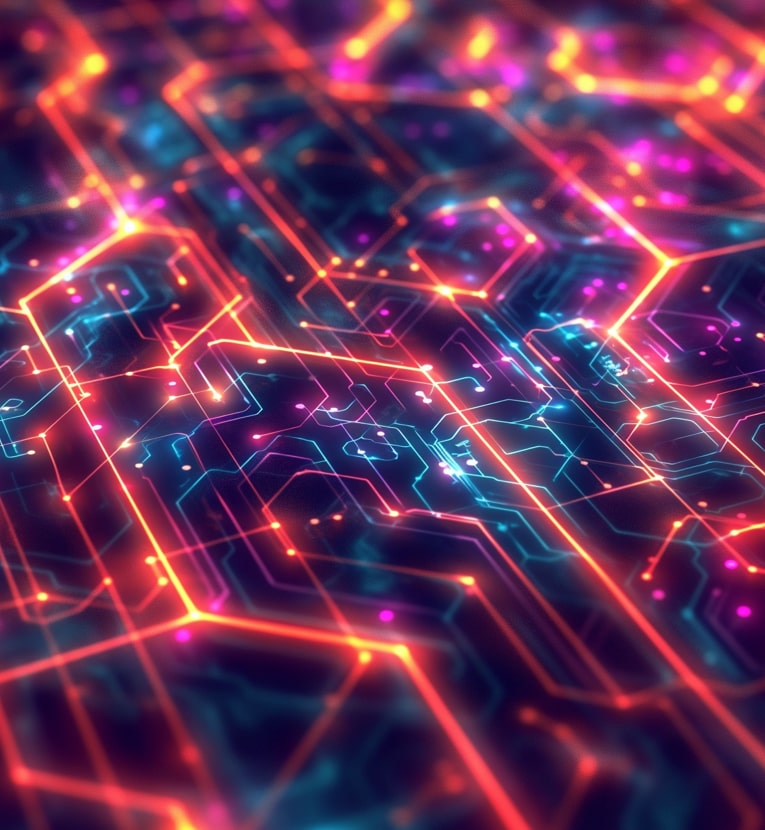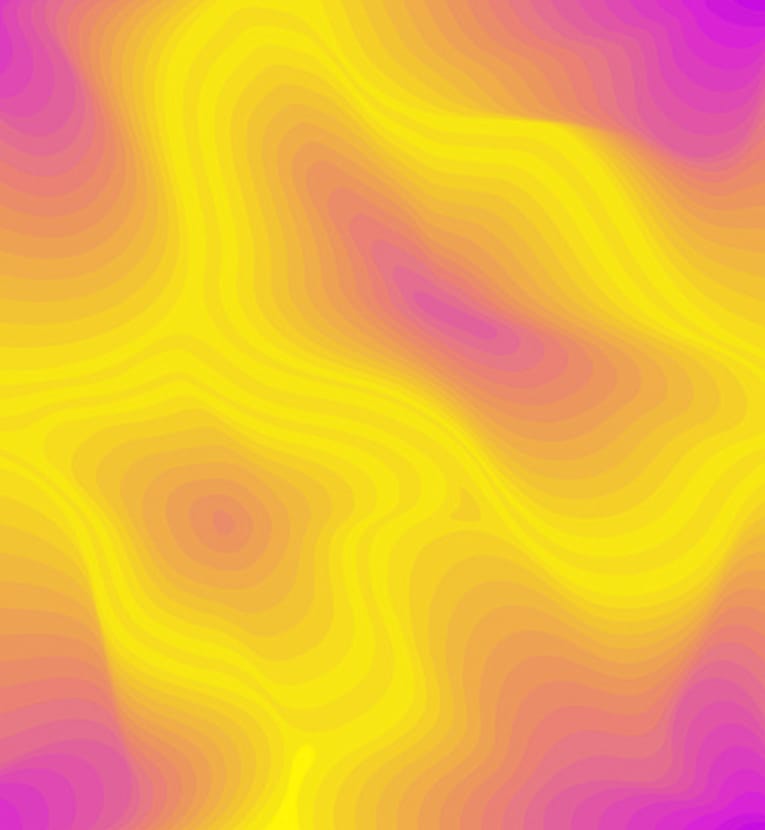A well-crafted business presentation can persuade your employees to support a new strategy – or your customers to buy your product. It pays to spend time looking at how you’ll showcase your messages and stories. At Signal, we help our clients create high-end presentations. And we often get asked about the differences between the three major presentation platforms – PowerPoint, Prezi, and custom browser-based solutions. Here are three easy steps to help you decide which solution is right for you.
Step 1: Know your advanced alternatives.
PowerPoint is the classic presentation package that has become the corporate standard. Even though it has a reputation for being a bit humdrum, it’s entirely possible for PowerPoint presentations to be creative and compelling. They just need a professional design touch to avoid those “bad PowerPoint” pitfalls. But when you need to take your presentation to the next level, today there are new options.
Prezi is an online (cloud-based) presentation and storytelling tool that uses a single canvas instead of slides. Prezi’s zooming user interface, or ZUI, lets users pan and zoom through the virtual canvas, offering a new way to emphasize ideas and show relationships. This great example transcends bullet points to create an effect that’s similar to kinetic typography, or animated moving text.
Browser-based presentations tell a story within your browser window, using tools such as HTML5, Javascript, CSS, and video to create customized, interactive user experiences. HTML5, in particular, is a step up from the limited functionality of basic HTML. It offers consistency across devices, fast navigation, and a more seamless, modern look. This Citi microsite is an awesome example. And this John Deere site, designed by Signal, showcases how a custom presentation can wow visitors.
Step 2: Consider the pros and cons.
What are the usability and logistical implications involved in choosing these advanced alternatives to PowerPoint? Take a look at the pros and cons of Prezi and browser-based presentations.
| Presentation | Pros | Cons |
|---|---|---|
| Prezi |
|
|
| Custom browser-based presentations |
|
|
Step 3: Present yourself with the right questions.
All three platforms allow you to incorporate text, graphs, images, sound, and video – but there are differences in basic functionality. What works best for your needs? Ask yourself these questions:
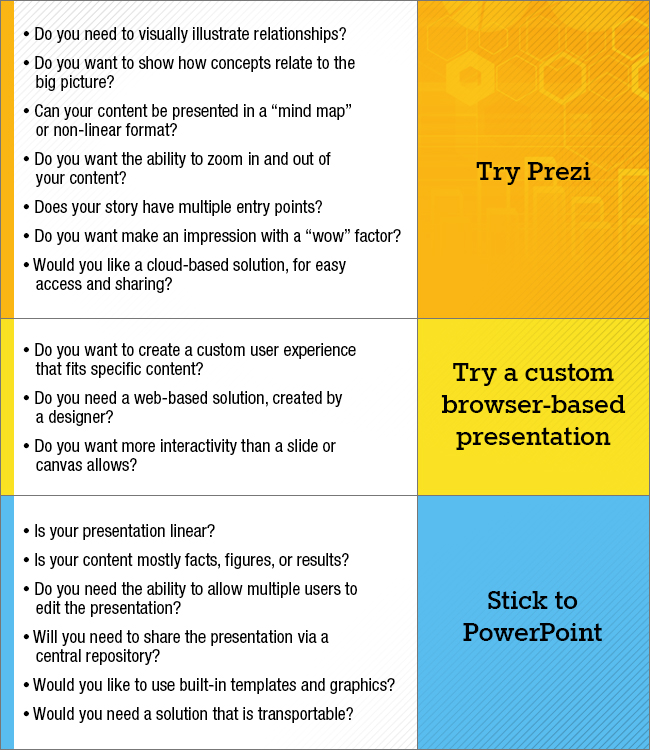
We hope that you found our guide to be helpful. Remember, sticking to PowerPoint doesn’t mean you can’t breathe new life into your presentation! There are also a lot of new directions you can take beyond PowerPoint to deliver your message in creative and compelling ways. If you’d like to discuss your options in more detail, please feel free to get in touch.